السلام عليكم
جبت لكم
كود الوان تتبع مؤشر الماوس
الكود
<layer name="a0" left="10" top="10" visibility="show" bgcolor="#ff0000" clip="0,0,2,2"></layer>
<layer name="a1" left="10" top="10" visibility="show" bgcolor="#ff8000" clip="0,0,2,2"></layer>
<layer name="a2" left="10" top="10" visibility="show" bgcolor="#ffff00" clip="0,0,2,2"></layer>
<layer name="a3" left="10" top="10" visibility="show" bgcolor="#00ff00" clip="0,0,2,2"></layer>
<layer name="a4" left="10" top="10" visibility="show" bgcolor="#0000ff" clip="0,0,2,2"></layer>
<layer name="a5" left="10" top="10" visibility="show" bgcolor="#ff00ff" clip="0,0,2,2"></layer>
<layer name="a6" left="10" top="10" visibility="show" bgcolor="#ffffff" clip="0,0,2,2"></layer>
<div id="starsDiv" style="position:absolute;top:0px;left:0px">
<div style="position:relative;width:2px;height:2px;background:#ffffff;font-size:1px;visibility:visible"></div>
<div style="position:relative;width:2px;height:2px;background:#ffff00;font-size:1px;visibility:visible"></div>
<div style="position:relative;width:2px;height:2px;background:#ffa000;font-size:1px;visibility:visible"></div>
<div style="position:relative;width:2px;height:2px;background:#ff0000;font-size:1px;visibility:visible"></div>
<div style="position:relative;width:2px;height:2px;background:#00ff00;font-size:1px;visibility:visible"></div>
<div style="position:relative;width:2px;height:2px;background:#0000ff;font-size:1px;visibility:visible"></div>
<div style="position:relative;width:2px;height:2px;background:#FF00FF;font-size:1px;visibility:visible"></div>
</div>
<script language="JavaScript">
<!-- Begin
// Original: freeware.de
// Web Site: http://freeware.de
// MSIE Fix by: Kurt Grigg (kurt.grigg@virgin.net)
/* Visit our site at http://www.star28.com/ for more code
* This notice must stay intact for use */
function MoveHandler(){
Xpos = document.body.scrollLeft + event.x;
Ypos = document.body.scrollTop + event.y;
}
function xMoveHandler(evnt) {
Xpos = evnt.pageX;
Ypos = evnt.pageY;
}
if (document.layers) {
window.captureEvents(Event.MOUSEMOVE);
}
var yBase = 200;
var xBase = 200;
var yAmpl = 10;
var yMax = 40;
var step = .2;
var ystep = .5;
var currStep = 0;
var tAmpl=1;
var Xpos = 1;
var Ypos = 1;
var i = 0;
var j = 0;
if (document.all) {
document.onmousemove = MoveHandler;
}
else if (document.layers) {
window.onMouseMove = xMoveHandler;
}
function animateLogo() {
if (document.all) {
yBase = window.document.body.offsetHeight / 4;
xBase = window.document.body.offsetWidth / 4;
}
else if (document.layers) {
yBase = window.innerHeight / 4;
xBase = window.innerWidth / 4;
}
if (document.all) {
for (i = 0 ; i < starsDiv.all.length; i++) {
starsDiv.all[i].style.top = Ypos + Math.cos((20*Math.sin(currStep/20))+i*70)*yBase*(Math.sin(10+currStep/10)+0.2)*Math.cos((currStep + i*25)/10);
starsDiv.all[i].style.left = Xpos + Math.sin((20*Math.sin(currStep/20))+i*70)*xBase*(Math.sin(10+currStep/10)+0.2)*Math.cos((currStep + i*25)/10);
}
}
else if (document.layers) {
for (j = 0; j < 7; j++) { //7 is number of NS layers!
var templayer="a" + j;
document.layers[templayer].top = Ypos + Math.cos((20*Math.sin(currStep/20))+j*70)*yBase*(Math.sin(10+currStep/10)+0.2)*Math.cos((currStep + j*25)/10);
document.layers[templayer].left =Xpos + Math.sin((20*Math.sin(currStep/20))+j*70)*xBase*(Math.sin(10+currStep/10)+0.2)*Math.cos((currStep + j*25)/10);
}
}
currStep += step;
setTimeout("animateLogo()", 10);
}
animateLogo();
// End -->
</script>
جبت لكم
كود الوان تتبع مؤشر الماوس
الكود
<layer name="a0" left="10" top="10" visibility="show" bgcolor="#ff0000" clip="0,0,2,2"></layer>
<layer name="a1" left="10" top="10" visibility="show" bgcolor="#ff8000" clip="0,0,2,2"></layer>
<layer name="a2" left="10" top="10" visibility="show" bgcolor="#ffff00" clip="0,0,2,2"></layer>
<layer name="a3" left="10" top="10" visibility="show" bgcolor="#00ff00" clip="0,0,2,2"></layer>
<layer name="a4" left="10" top="10" visibility="show" bgcolor="#0000ff" clip="0,0,2,2"></layer>
<layer name="a5" left="10" top="10" visibility="show" bgcolor="#ff00ff" clip="0,0,2,2"></layer>
<layer name="a6" left="10" top="10" visibility="show" bgcolor="#ffffff" clip="0,0,2,2"></layer>
<div id="starsDiv" style="position:absolute;top:0px;left:0px">
<div style="position:relative;width:2px;height:2px;background:#ffffff;font-size:1px;visibility:visible"></div>
<div style="position:relative;width:2px;height:2px;background:#ffff00;font-size:1px;visibility:visible"></div>
<div style="position:relative;width:2px;height:2px;background:#ffa000;font-size:1px;visibility:visible"></div>
<div style="position:relative;width:2px;height:2px;background:#ff0000;font-size:1px;visibility:visible"></div>
<div style="position:relative;width:2px;height:2px;background:#00ff00;font-size:1px;visibility:visible"></div>
<div style="position:relative;width:2px;height:2px;background:#0000ff;font-size:1px;visibility:visible"></div>
<div style="position:relative;width:2px;height:2px;background:#FF00FF;font-size:1px;visibility:visible"></div>
</div>
<script language="JavaScript">
<!-- Begin
// Original: freeware.de
// Web Site: http://freeware.de
// MSIE Fix by: Kurt Grigg (kurt.grigg@virgin.net)
/* Visit our site at http://www.star28.com/ for more code
* This notice must stay intact for use */
function MoveHandler(){
Xpos = document.body.scrollLeft + event.x;
Ypos = document.body.scrollTop + event.y;
}
function xMoveHandler(evnt) {
Xpos = evnt.pageX;
Ypos = evnt.pageY;
}
if (document.layers) {
window.captureEvents(Event.MOUSEMOVE);
}
var yBase = 200;
var xBase = 200;
var yAmpl = 10;
var yMax = 40;
var step = .2;
var ystep = .5;
var currStep = 0;
var tAmpl=1;
var Xpos = 1;
var Ypos = 1;
var i = 0;
var j = 0;
if (document.all) {
document.onmousemove = MoveHandler;
}
else if (document.layers) {
window.onMouseMove = xMoveHandler;
}
function animateLogo() {
if (document.all) {
yBase = window.document.body.offsetHeight / 4;
xBase = window.document.body.offsetWidth / 4;
}
else if (document.layers) {
yBase = window.innerHeight / 4;
xBase = window.innerWidth / 4;
}
if (document.all) {
for (i = 0 ; i < starsDiv.all.length; i++) {
starsDiv.all[i].style.top = Ypos + Math.cos((20*Math.sin(currStep/20))+i*70)*yBase*(Math.sin(10+currStep/10)+0.2)*Math.cos((currStep + i*25)/10);
starsDiv.all[i].style.left = Xpos + Math.sin((20*Math.sin(currStep/20))+i*70)*xBase*(Math.sin(10+currStep/10)+0.2)*Math.cos((currStep + i*25)/10);
}
}
else if (document.layers) {
for (j = 0; j < 7; j++) { //7 is number of NS layers!
var templayer="a" + j;
document.layers[templayer].top = Ypos + Math.cos((20*Math.sin(currStep/20))+j*70)*yBase*(Math.sin(10+currStep/10)+0.2)*Math.cos((currStep + j*25)/10);
document.layers[templayer].left =Xpos + Math.sin((20*Math.sin(currStep/20))+j*70)*xBase*(Math.sin(10+currStep/10)+0.2)*Math.cos((currStep + j*25)/10);
}
}
currStep += step;
setTimeout("animateLogo()", 10);
}
animateLogo();
// End -->
</script>
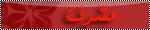











» واجهه لرمضان
» لوحات شرف من تصميمي
» مسابقه جديده
» درس الاطار المنقط المتحرك
» مسجات رمضانية
» الــــــــدعـــاء الذي هز السموات
» اذكار المسلم في اليووم واليله
» حديث عن الرسول 000